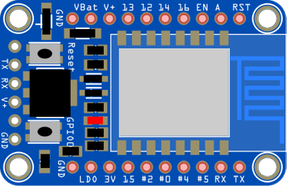
Access your ESP8266 from the Web
Make your ESP8266 accessible from anywhere via the Yaler relay.
Prerequisites
Setting up your device requires a relay domain. Please sign up to get one.
Setting up the hardware
This tutorial assumes you are using the Arduino IDE, e.g. with the Adafruit HUZZAH ESP8266 breakout.
This tutorial is still in beta. Found a bug? Let us know.
Installing the library
Follow these steps to add the YalerESP8266WiFiServer library to your Arduino IDE.
- Download the library
YalerESP8266WiFiServer.zip
- On Windows extract the ZIP to
C:\Users\USER_NAME\Documents\Arduino\Libraries\YalerESP8266WiFiServer
On Mac OS X extract the ZIP to~/Documents/Arduino/libraries/YalerESP8266WiFiServer
- Close and re-open your Arduino IDE.
Trying a quick example
- Open the Arduino IDE and select the menu
File > Examples > YalerESP8266WiFiServer > YalerWebService
- Replace RELAY_DOMAIN with your relay domain, e.g. for the relay domain gsiot-ffmq-ttd5 that would be
YalerESP8266WiFiServer server("try.yaler.io", 80, "gsiot-ffmq-ttd5"); - Upload the example code to your Arduino
- Done. Now, see how to access your device from a Web browser or with Curl (and resolve errors).
Converting an existing Web service
How to adapt an existing Arduino Web service to make it accessible from the Web.
- Add the line
#include <YalerESP8266WiFiServer.h>
- Replace the line
WiFiServer server(80);
with the lineYalerESP8266WiFiServer server("try.yaler.io", 80, "RELAY_DOMAIN"); // Use YOUR relay domain - Those changes together look something like this (all else remains the same)
#include <ESP8266WiFi.h> #include <YalerESP8266WiFiServer.h> ... //WiFiServer server(80); YalerESP8266WiFiServer server("try.yaler.io", 80, "RELAY_DOMAIN"); // Use YOUR relay domain void setup() { ... } void loop() { ... }
- Done. Now, see how to access your device from a Web browser or with Curl or from iOS or from Android (and resolve errors).
 This work by Yaler GmbH is licensed under a Creative Commons Attribution-ShareAlike 4.0 International License.
This work by Yaler GmbH is licensed under a Creative Commons Attribution-ShareAlike 4.0 International License.